

Stress-free unified IT management and support
With affordable, built-in remote support, RMM, ticketing,
and zero-trust architecture, GoTo Resolve allows you to consolidate multiple solutions, saving money and time.

RMM

Remote Access

Remote Support
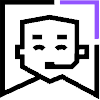
Help Desk
Award-winning

Customer Support
Category-leading

IT Solution
Easy Integration

with Your Tools
All-in-one IT support software,
made simple.
Stay on top of all your IT needs with a single solution that brings together remote monitoring and management, remote access and support, ticketing, automation, and more.

Expect the unexpected with Proactive Monitoring
Automatically detect device issues and address them proactively, before they escalate.
• Create tailored alert policies on key system processes
• Eliminate the noise with flexible thresholds
• Customize monitoring by individual or groups of devices
Take back your time with no-code IT Automation
Break the cycle of repetitive, manual support with a more agile IT team and more reliable IT infrastructure, courtesy of easy automation.
• Automate workflows and task management processes – no scripting knowledge required.
• Save time and stay on track with remote deployments to user devices.
• Run the most common automated tasks using our pre-developed step types.


Troubleshoot behind-the-scenes without disturbing end-users
Work on your schedule, not theirs, to identify the cause of problems and start troubleshooting.
• One-click, background access to critical system information like CPU, memory, processes, events, and more
• Access the command prompt without starting a remote session.
• Securely view and transfer files and folders from any devices in the background.
Advanced security
Safeguard your business with industry-leading, government-approved protocols that deliver unbeatable security, including:
• Zero-trustaccess control
• End-to-end 256-bit Advanced Encryption Standard (AES)
• Transport Layer Security
• Multi-factor authentication (MFA)
• Single sign-on (SSO)
• and more

Don’t take our word for it.
See what other customers love about GoTo Resolve.



FAQs
What happened to GoToAssist?
GoTo Resolve is the next chapter of GoToAssist combining the remote support software customers grew to love with additional IT management functionality customers were requesting. If you are looking for the closest parity to GoToAssist - a strong ad-hoc remote support solution, GoTo Resolve's Support tier has you covered.
Does GoTo Resolve have the same remote access and remote support features and offerings as GoTo Assist?
Yes, Goto Resolve has all the same best-in-class remote support and remote access features that GoToAssist has along with new IT management features including no code IT automation, proactive monitoring, patch management and helpdesk.
Is GoTo Resolve an RMM software?
Yes, it is. The evolution of GoTo Resolve gives small businesses all the tools needed to manage IT from anywhere. RMM capabilities let agents protect and secure IT assets and perform routine IT tasks automatically in the background, without disrupting end users. GoTo Resolve's free tier is the only free RMM solution, empowering smaller IT teams to take a proactive approach to their IT without breaking the bank.
How is the platform set up? Is it purely web-based?
The GoTo Resolve agent platform is available via a web-based console, downloadable desktop console, as well as a mobile app console.
What devices does GoTo Resolve work with?
Multi-Platform Support lets IT meet any user on any device with support for all systems - PC, Mac, iOS, Android, and Chromebooks.
What is Zero Trust Security Architecture in GoTo Resolve?
Zero trust is a strict security protocol that takes a "trust nothing, verify everything" approach within software or an IT environment. Until now, true zero trust has never been applied to access control in a SaaS (Software as a Service) RMM (remote monitoring and management) solution. GoTo is leading the way with the launch of GoTo Resolve, a new all-in-one IT management solution.
What are the administrative features in GoTo Resolve?
From GoTo Admin administrators can manage subscriptions and provision users, view activity reports, manage group or user in-session permissions like session recording and unattended access, and configure helpdesks and account settings. Additionally, session-level reporting is available from within GoTo Resolve agent console.
Will GoTo Resolve work with my existing tools and workflows?
Yes! GoTo Resolve integrates with some of the leading software and hardware ecosystems to make IT even easier. Increase resolution rates and enhance customer satisfaction with ServiceNow. Easily resolve customer problems with one-click remote support sessions and integrated ticket notes and recordings using Zendesk. Submit and manage remote support tickets from MS Teams. Support and manage Logitech CollabOS devices remotely. This is just the beginning: stay tuned for additional integrations, launching soon.
What are the IT ticketing workflows in GoTo Resolve?
GoTo Resolve's helpdesk makes ticketing faster and easier with new features and enhancements including customized workflows, elevated reporting capabilities and everything agents and end-users need in one place via the agent console, end-user portal, or conversational ticketing with MS Teams. Agents have the flexibility to access tickets from anywhere with full helpdesk functionality now offered in the mobile agent app.
It’s time to make IT easy
See what all-in-one IT management and support software can do for your business.
©2024 On Communications Consulting & GoTo. All Rights Reserved.


